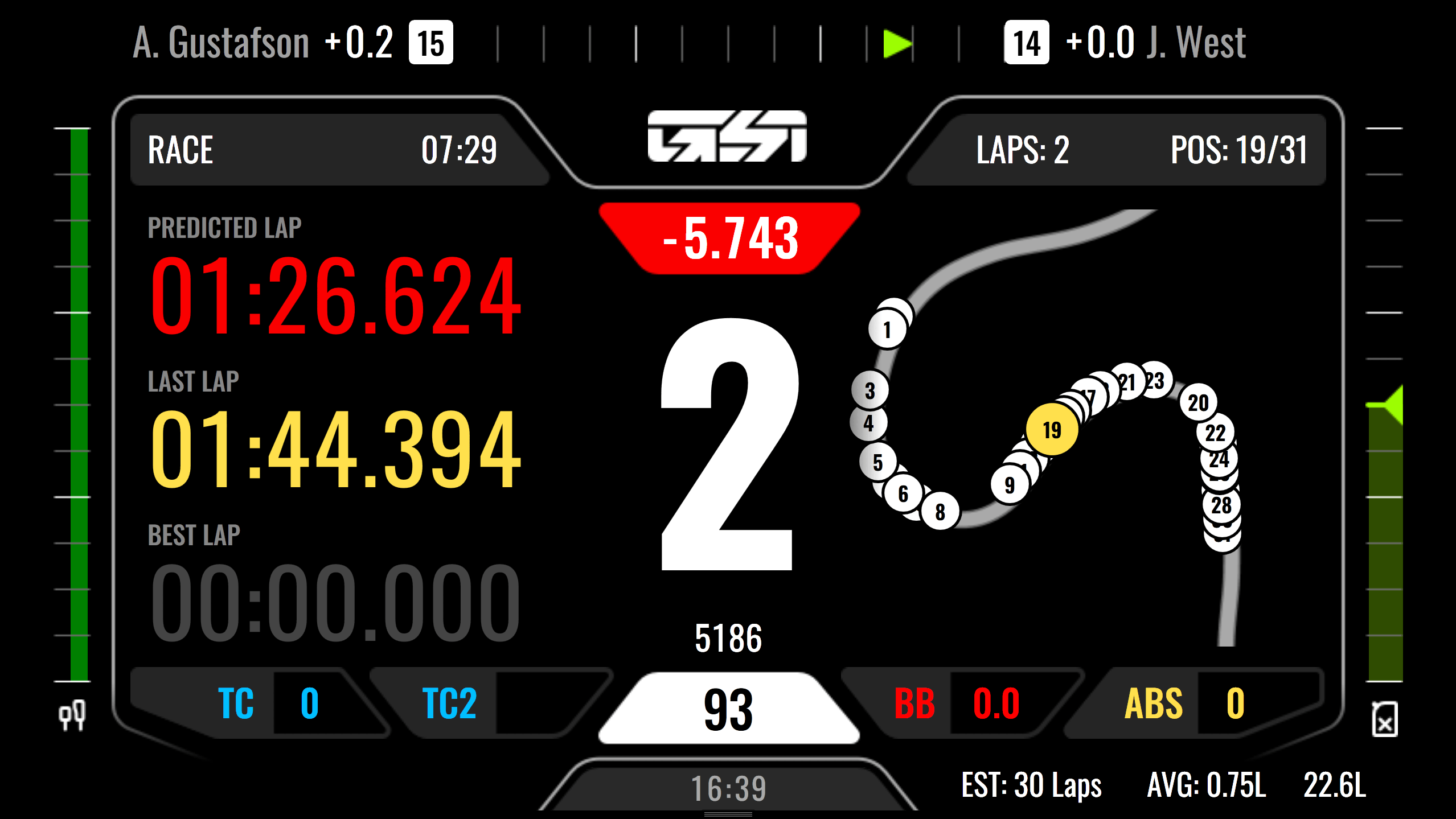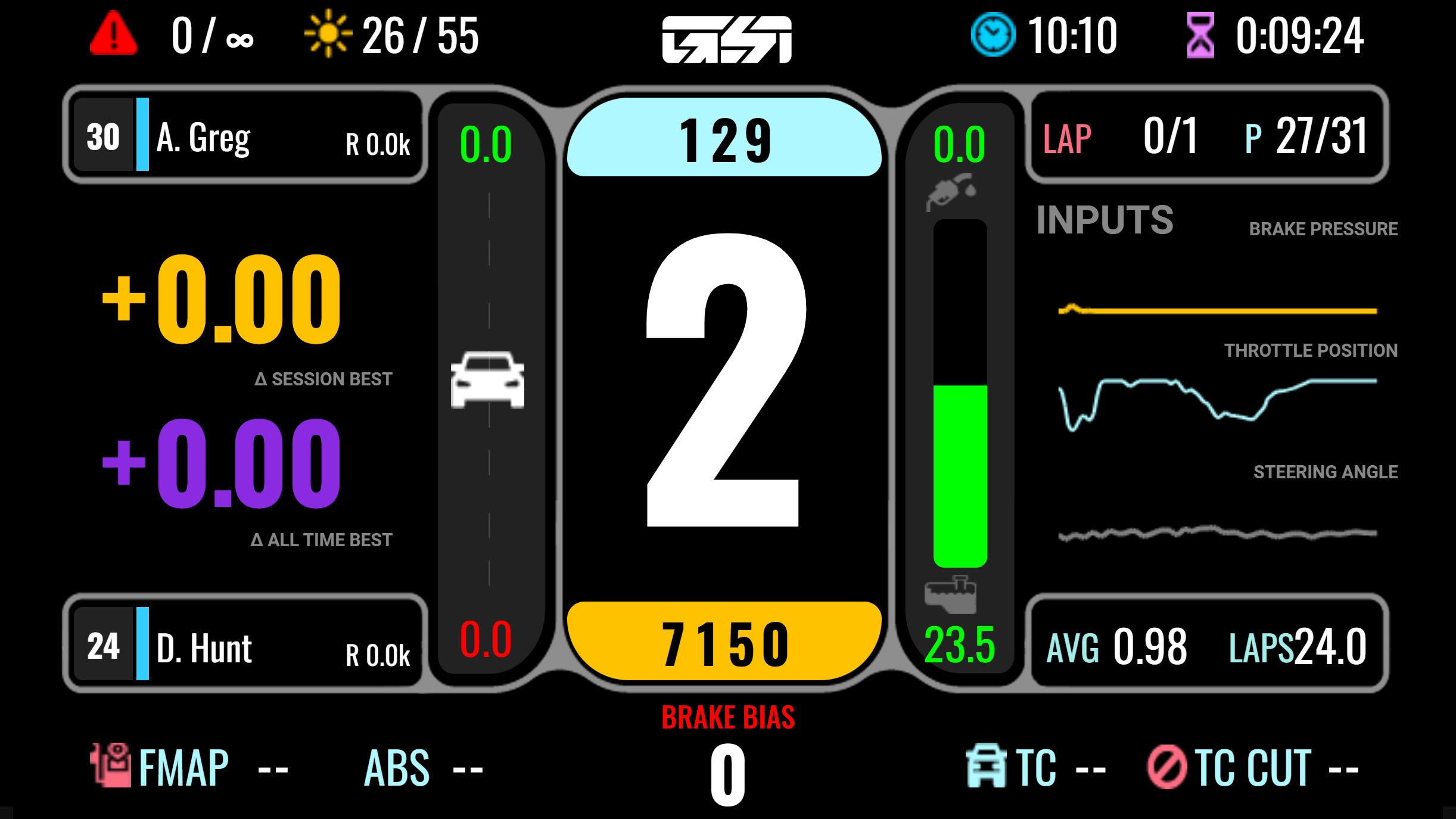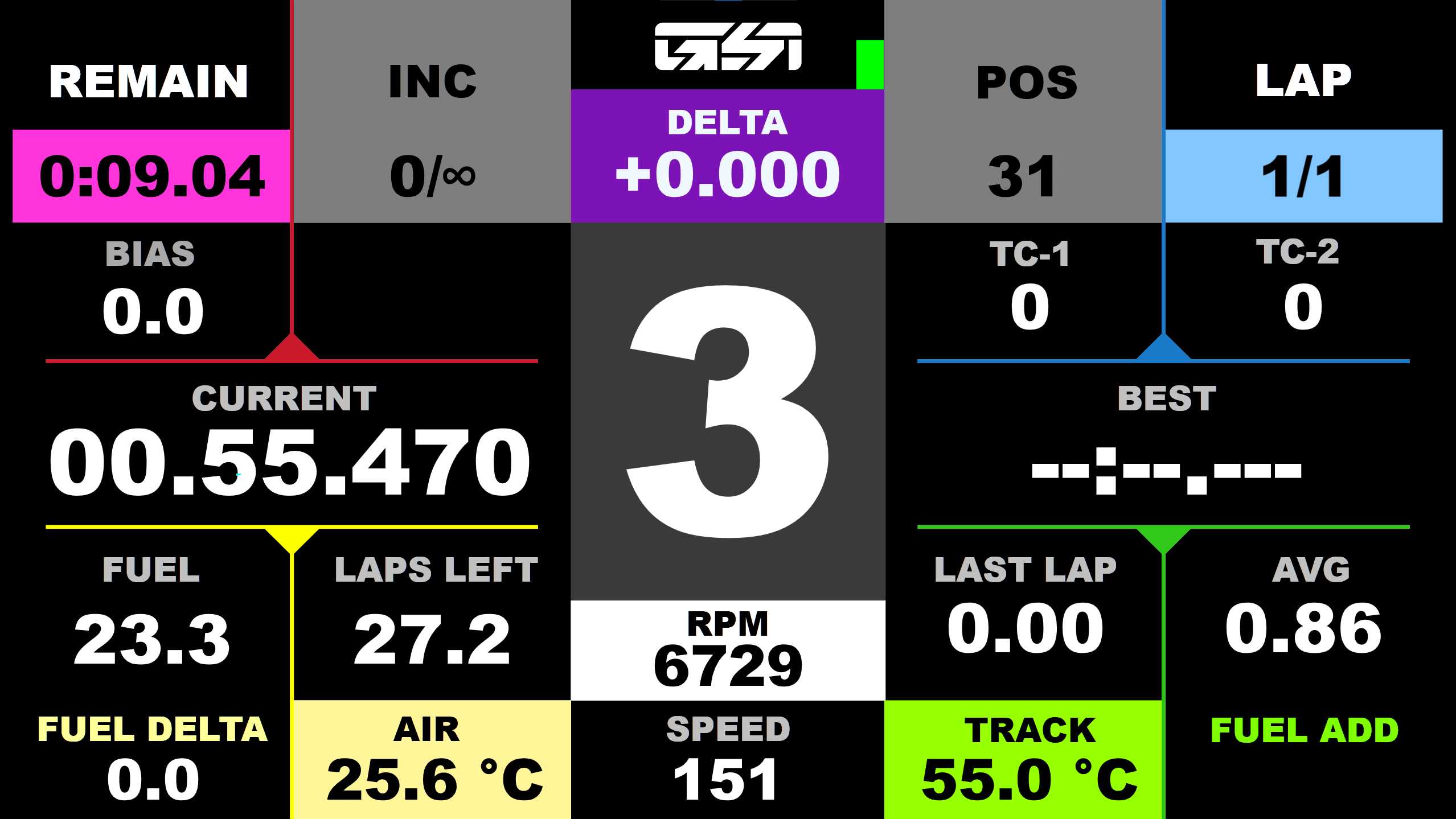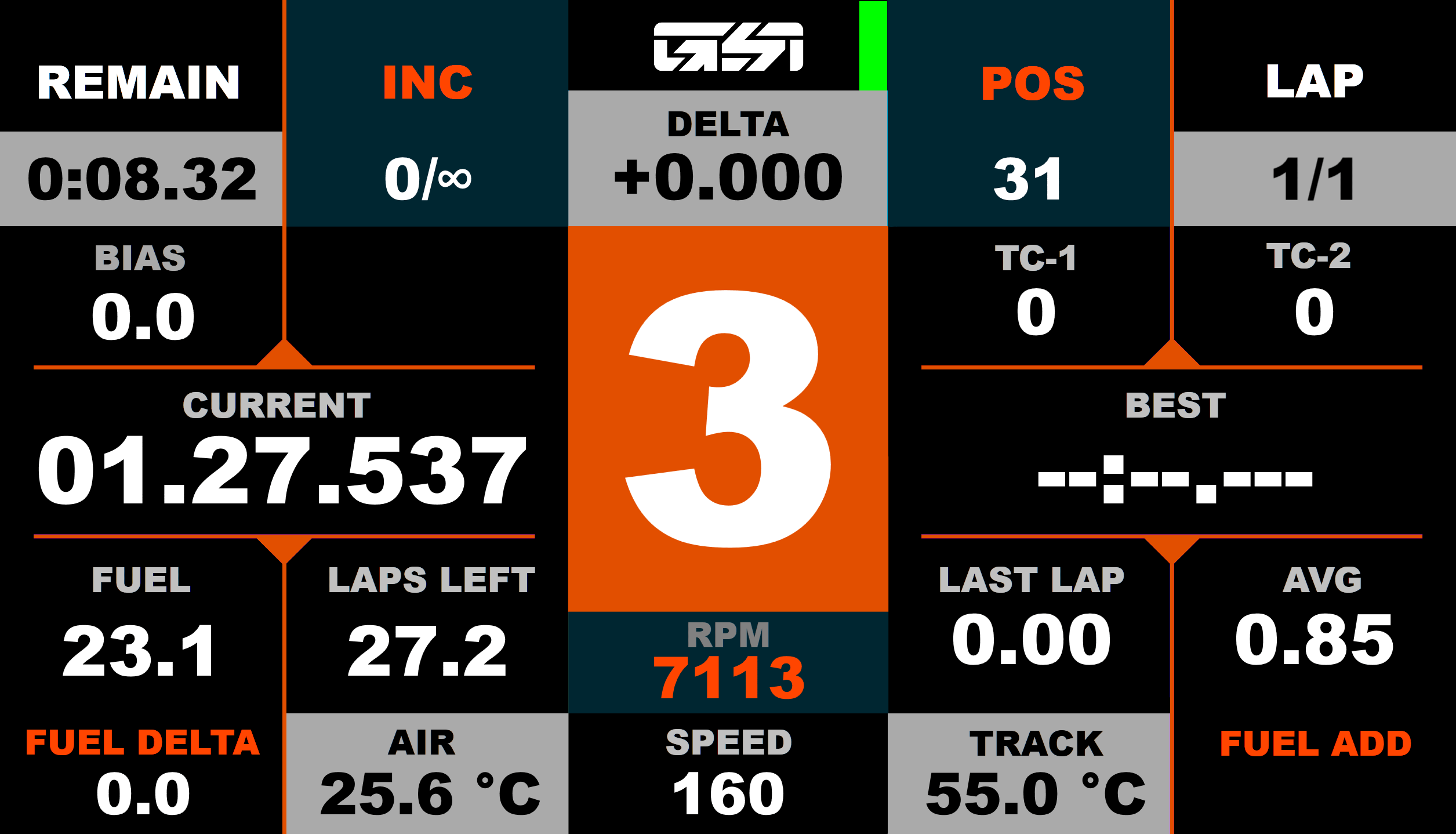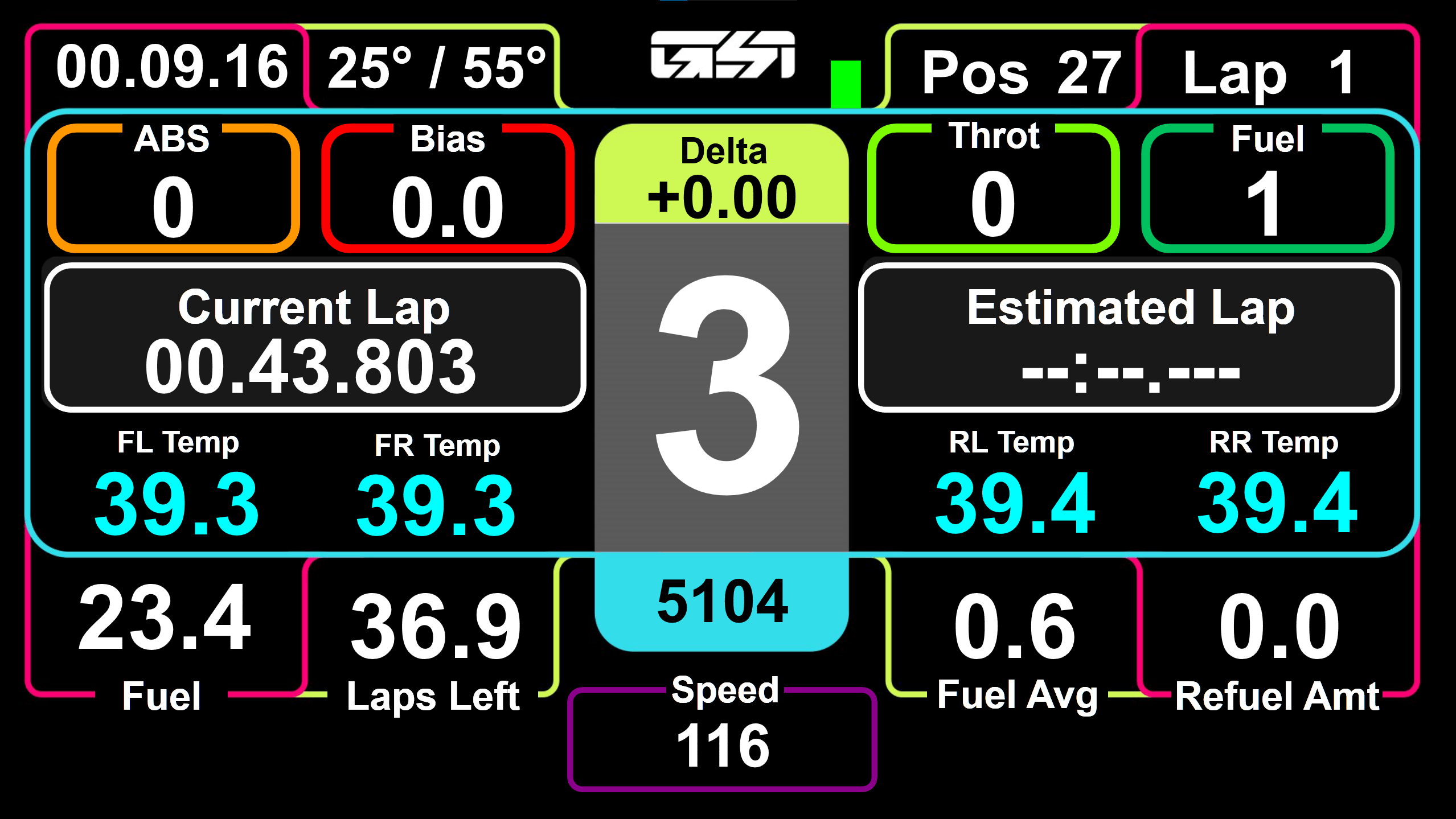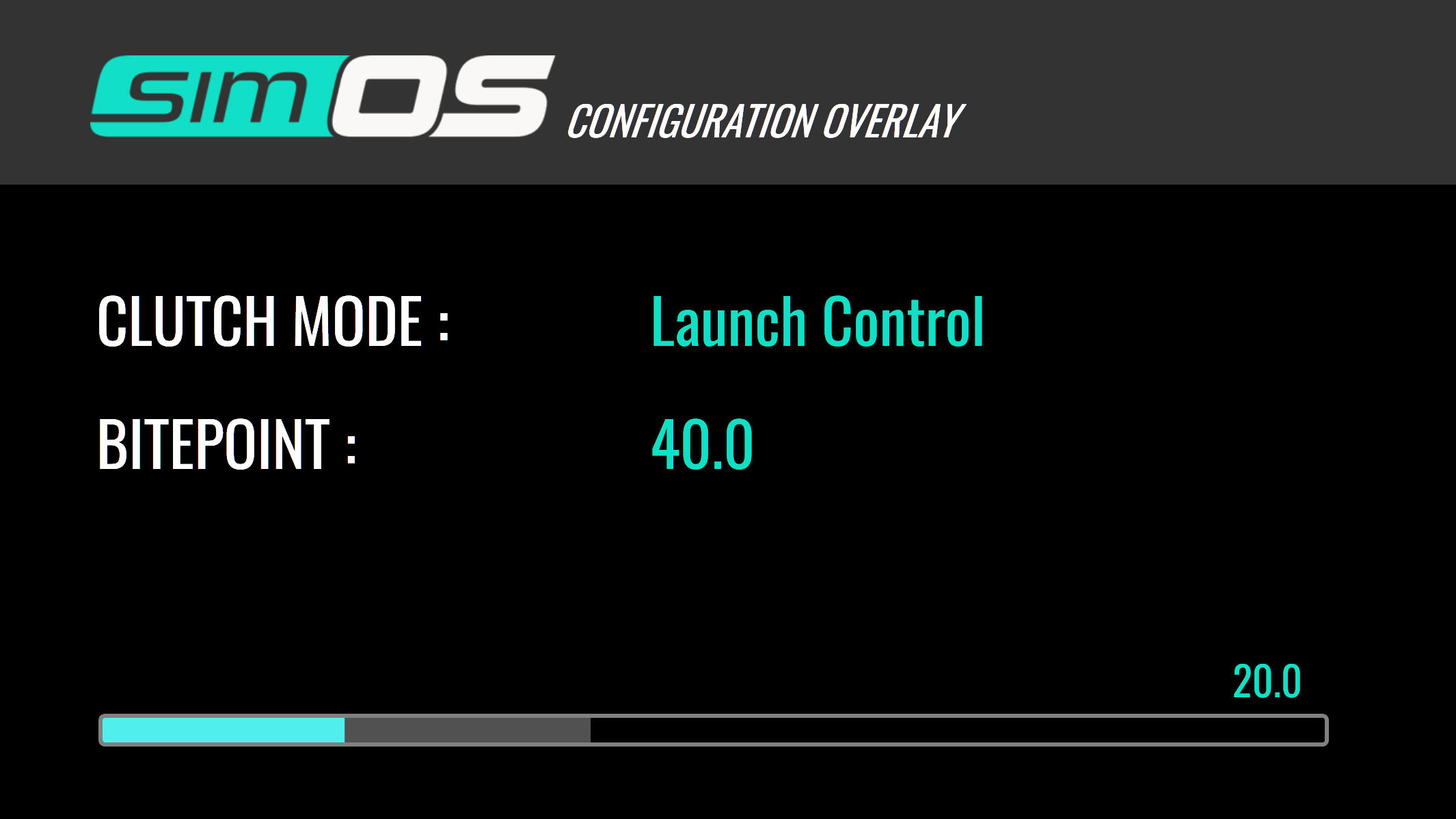SimHub Dashes
Download and install the Oswald font before importing to SimHub.
simOS Devices
simOS App
Manage your GSI.
simOS Firmware
Firmware HEX file.
VoCore Driver
Standalone driver.
Legacy Devices
Control Center
FPE V1 / GXL V1 only.
Legacy Firmware
FPE V1 / GXL V1 only.
USBD480 Driver
FPE V1 only.
Need Help?
GSI Support Center
Every GSI product is made with loving care and craftsmanship. Providing excellent customer service is always paramount.