Customize Your Weapon
#1
Design your FPE or GXL wheel in the Classic Configurator
#2
Click SAVE / LOAD and save image & config files
#3
Purchase the 'Custom' color for Formula Pro Elite or GXL Pro
Existing Orders
Add Customization
Add customizations to your existing order. Send us your order number and design files via the contact page and we will add the service to your order.