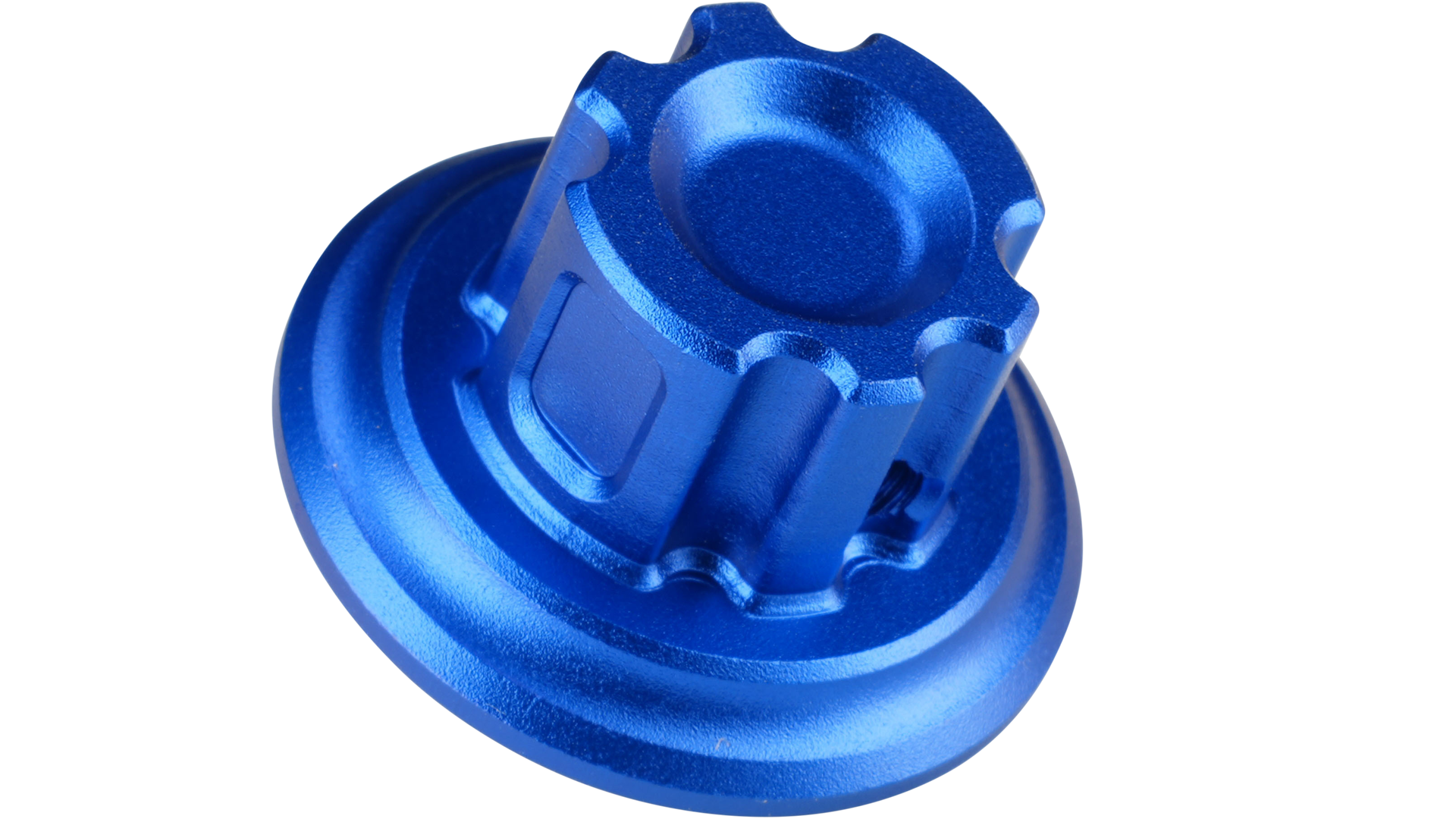

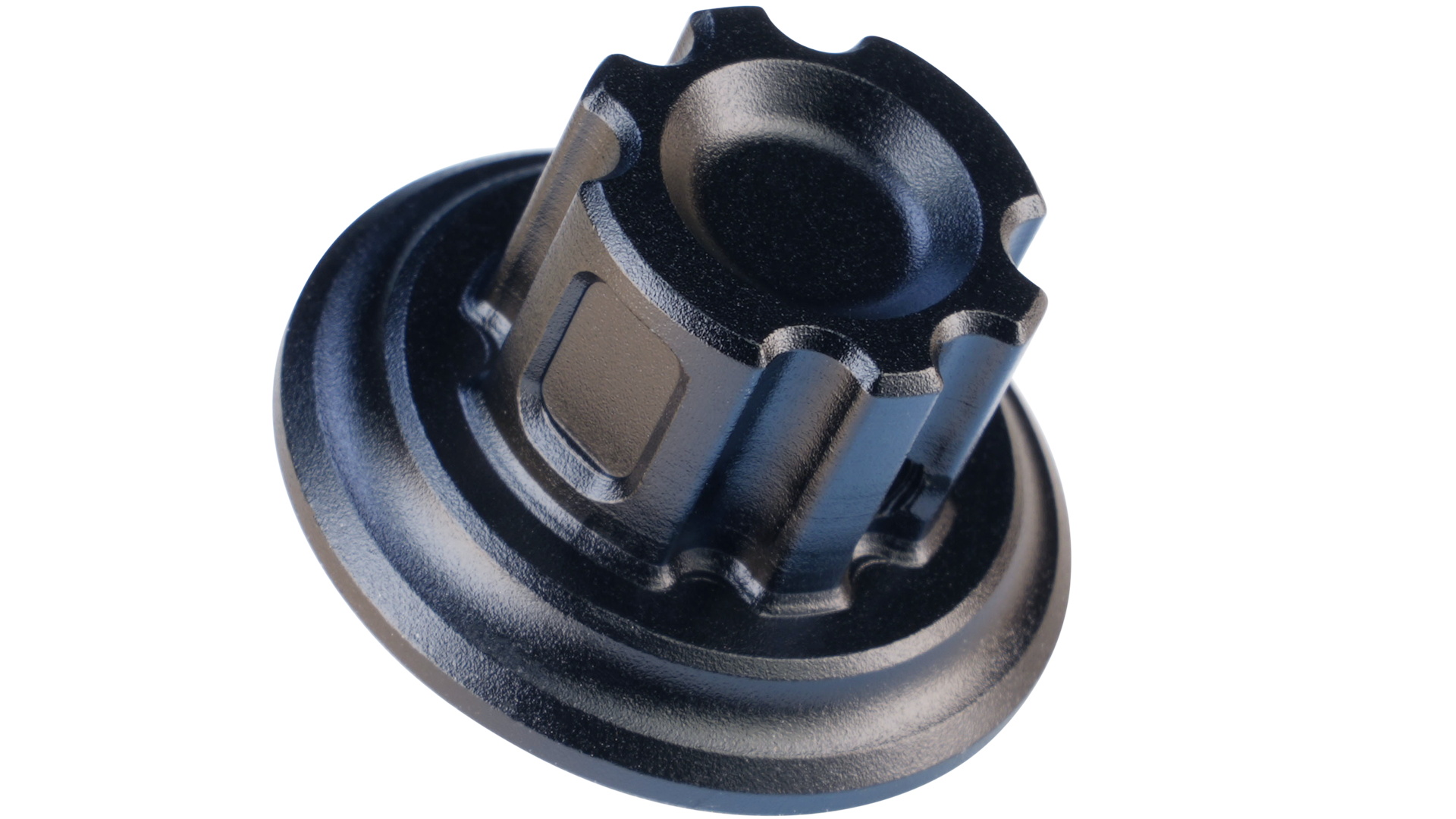


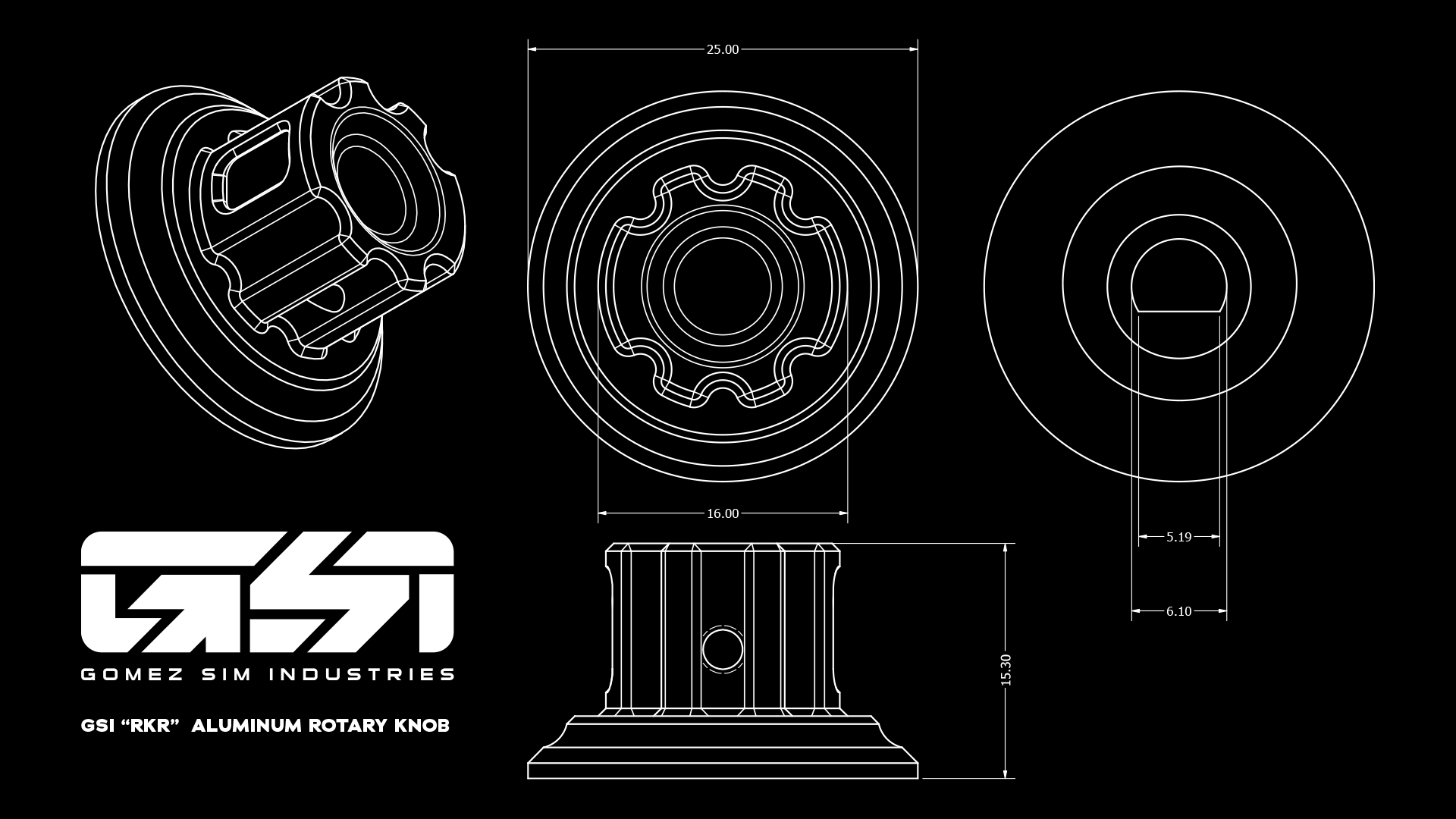
"RKR" Rotary Knob
Color:Teal
Upgrade and add a bit of color with the GSI "RKR" Rotary Knob. Meticulously machined from a solid block of 6061 aluminum, each knob boasts unparalleled durability and precise engineering, ensuring smooth, flawless rotations every time you use it. Available in a variety of anodized colors, this knob adds a dash of personalization and character to your steering wheel.
How to Install
- Find the screw holes on the rotary knobs currently installed to your wheel and use a 1.5MM HEX bit to loosen (but not remove) the grub screw. Each new rotary knob already has a grub screw pre-installed.
- Place the new rotary knobs on your wheel and tighten with the 1.5MM HEX bit (do not over-tighten to avoid damaging the knob and rotary post).
- You're done, enjoy your new wheel look!
*Fits on Hyper P1/SL, GT-MAX32, FPE V2, GXL V2 and X-29
Quantity:
Pickup available at 1167 Mississippi Avenue #100
Usually ready in 5+ days
"RKR" Rotary Knob
Teal
1167 Mississippi Avenue #100
Pickup available, usually ready in 5+ days
1167 Mississippi Avenue #100
Dallas TX 75219
United States
Choose options
Color:Teal
Quantity:
Color:Teal
Quantity: